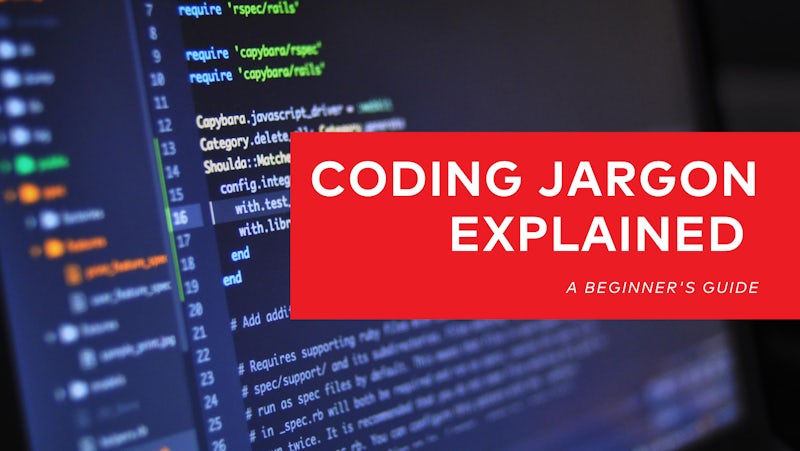
We know coding and its terminology can appear complicated from the outside, which is why we have created this beginners guide of simple tech jargon, to make it really easy to understand!
Code
So, let’s start off with the most common term. Code is essentially a set of written instructions using numbers and letters, which tells your computer what to do.
Those that write code are titled developers, programmers, engineers or coders.
Front-End Code
This runs in your app or on your browser. It is fundamentally everything you’re able to see and interact with.
Examples of languages used for websites or a web application are HTML, CSS and JavaScript. The tools and techniques used to create the front end of a website change constantly, so developers need to constantly be aware of how the field is developing.
Front-End Developer
A web developer who codes the front end of a website. While web design is the way a website looks, front end development is how the design actually gets implemented on the web.
- HTML will be used to structure the layout.
- CSS will style the layout.
- Javascript is used to add interactivity.
Back-End Code
Back-End-Code runs on a server and is responsible for all the ‘heavy lifting’ of an application.
It adds data to a database, processes all the business logic, handles the calculations, this in-turn returns a response to the front end.
There are a number of different languages that back-end-code can be written in with some examples listed below:
C# – This is used on a lot of Microsoft apps as they developed the language, visual studio, stack overflow and a whole range of games, particularly those made with Unity.
C++ – Used on Firefox, Google Chromium, most Adobe applications, Maya (3D software) and Winamp media player.
Node.JS – Utilised within Netflix, Uber, Groupon, Linkedin Mobile and Yahoo.
Python – This back-end-code is used within Dropbox, Google, Instagram, Spotify and Reddit.
Server
A server is a computer that provides data to other computers. It may serve data to systems on a local area network (LAN) or a wide area network (WAN) over the Internet.
Many types of servers exist, including web servers, mail servers, and file servers. Each type runs software specific to the purpose of the server.
Full-Stack Developer
A person who is able to code front-end and back-end code.
In addition to mastering HTML and CSS, they also know how to:
- Program a browser (examples include JavaScript or Vue)
- Program a server (such as PHP or Node)
- Program a database (for example SQL or SQLite)
Algorithm
A set of instructions to let the computer know what to do and when to do it.
An algorithm functions in the same way for computers as instructions for a food recipe would.
GitHub
GitHub is a hosting platform for coders. The cloud-based service allows coders to effectively manage and maintain open-source programming projects while collaborating with others.
The platform also enables users to store code written in Git on unlimited public and private repositories.
Bug
A flaw in your program which will prevent it from operating in the way you would like it to.
One of the first recorded uses of the term “bug”, with regards to an error or malfunction in a machine, came from none other than Thomas Edison. In an 1878 letter he noted the below:
“You were partly correct, I did find a ‘bug’ in my apparatus, but it was not in the telephone proper. It was of the genus ‘callbellum.’ The insect appears to find conditions for its existence in all call apparatus of telephones.”
Application Programming Interface (API)
A set of rules, routines, and protocols to build software applications. APIs help in communication with third party programs or services, which can be used to build different software.
Companies such as Facebook and Twitter make their APIs available to developers to gain easier access to their services.
Command Line/Terminal
The command line is how we all used to interact with computers, however, with the rise of graphical user interfaces, we now interact with our computers through clicks and presses on a keyboard. Nevertheless the command line is still frequently used by developers and system admins.
The terminal is simply an interface that allows us to access the command line.
Northcoder
Someone like you… Who has a passion and interest in tech and has decided to kick-start their career in development.