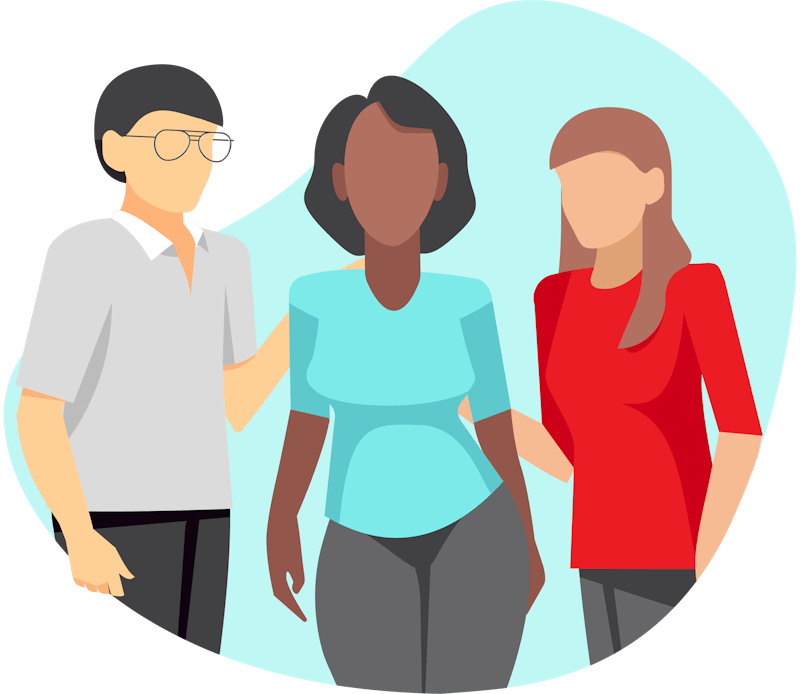Team Hip Hip ArraypresentBuddies

Buddies Demo Video
Giving plant-owners the self be-leaf to help their plant buddies blossom
We wanted to make an app that would motivate and make it easy for plant-owners to look after their plants. Some of our team have a poor success rate of keeping plants alive and this is where that idea sprouted from!
Our app allows a user to identify plants using their phone camera and add them to their user profile. Users can also search for a plant by browsing the app home page or typing the plant name in the search bar. When a user views plants in their profile, they can see care information such as required sunlight and watering.
We know as busy plant owners ourselves that it can be difficult to remember to water your plants, so we wanted to make this easier for our users by adding notifications to remind them when their plant needs watering.
We also appreciate we all need some encouragement to complete tasks sometimes, so this is where the idea of a streak feature came from; in the users plant profile, they can clearly see a counter for how long they've kept their plant alive.
The Team

Kar-ho Lee

Tetiana Chmelova

Humayra Rashid

Grace Hartley

Alex Howlett
Technologies
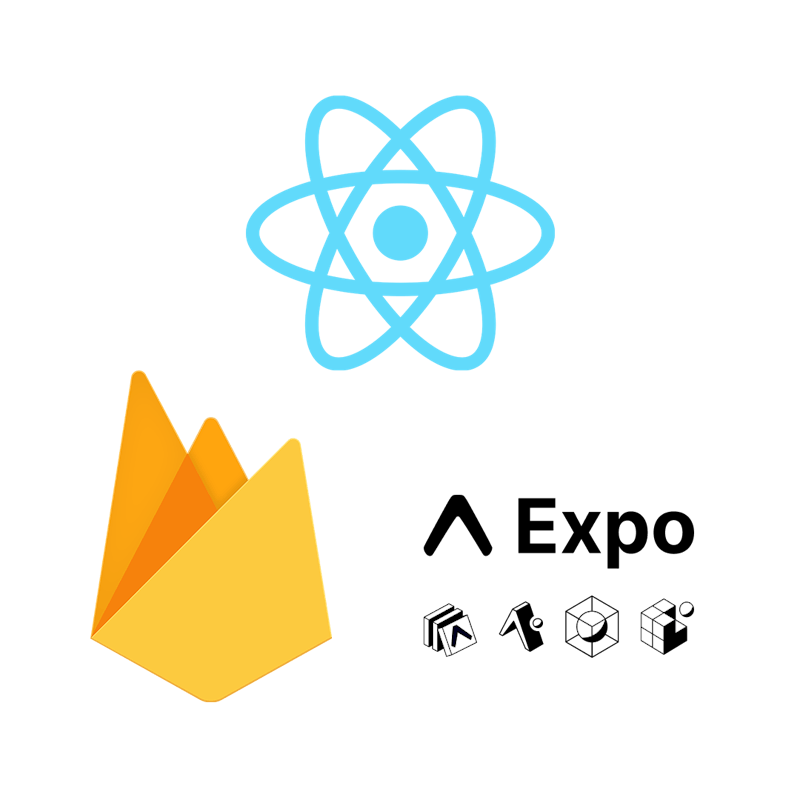
We used: React Native, Javascript, Firebase & Expo including Expo-camera
Our idea was based on a mobile app that we wanted to be useable for IOS & Android users, which is why we chose to create our project with React Native & Expo.
We decided to use Firebase because we wanted to implement push notifications and this technology along with Expo was integral to getting this feature working.
Challenges Faced
We had difficulty getting our original plant identification API to work with our camera function as the method of reading the image file from the camera was not compatible with Expo so we had to look for a second plant identifier API.
We also tried a couple of other cameras before getting the Expo camera up and running which were also not compatible with React Native and Expo.
Using Github to collaborate on a Team project was also a steep learning curve and it took us some time to embed our merging process.
FAQs
How do I add a plant to my user profile?
You can do this by either pressing the plus button on the Homepage when browsing through the plant list, or taking a picture with your camera and then pressing the plus button once you have saved your image or by using the search bar to search the name of your plant.
What happens if the app doesn't recognise the plant I have photographed?
No Problem! Simply retake your picture or use the search bar to search for your plant.
How do I set up notifications to remind me to water my plants?
You can do this by navigating to your user profile and pressing on the bell icon. Your notifications will be set for the appropriate period based on your plants watering needs.