ekanSpresent

ekanS Demo Video
Old school snake... in reverse.
Our game ekanS is an innovative take on the traditional snake mobile game. We were keen to do something unique that allowed us to improve on skills that we'd begun to learn as part of the bootcamp, such as Object Oriented Programming. Of course, developing a game meant that we had the option of learning a game engine too!
Upon loading the app, the user has the option of logging in to an existing account, or signing up. When they sign up, they can choose their player name and an avatar from 6 options. From here, a user can navigate to the game tutorial, which summarises the game objectives and mechanics.
Once a user has read this to their satisfaction, they can begin the game, using swipe gestures on their phone screen to move the snake. There are currently 6 levels in the game to beat - we'll be impressed if you can get a higher score than Josh!
We have lots of ideas on improvements to the game. Here are some of the next steps we've discussed so far:
Functionality:
- A pause button
- Leaderboard
- Level selector screen so that a user doesn't have to start from level 1 each time they play the game
Game difficulty:
- More levels
- Randomiser mode (obstacles and buffs are spawned randomly so that game difficulty will be randomised)
- Walls
- Multiplayer or challenge mode (we'd call this sekanS, get it?)
The Team

Danielle Dawson

Anna Veselova

Josh Burnlees

Kris Oldrini

Kim Muncey

Nikoo Farsi
Technologies
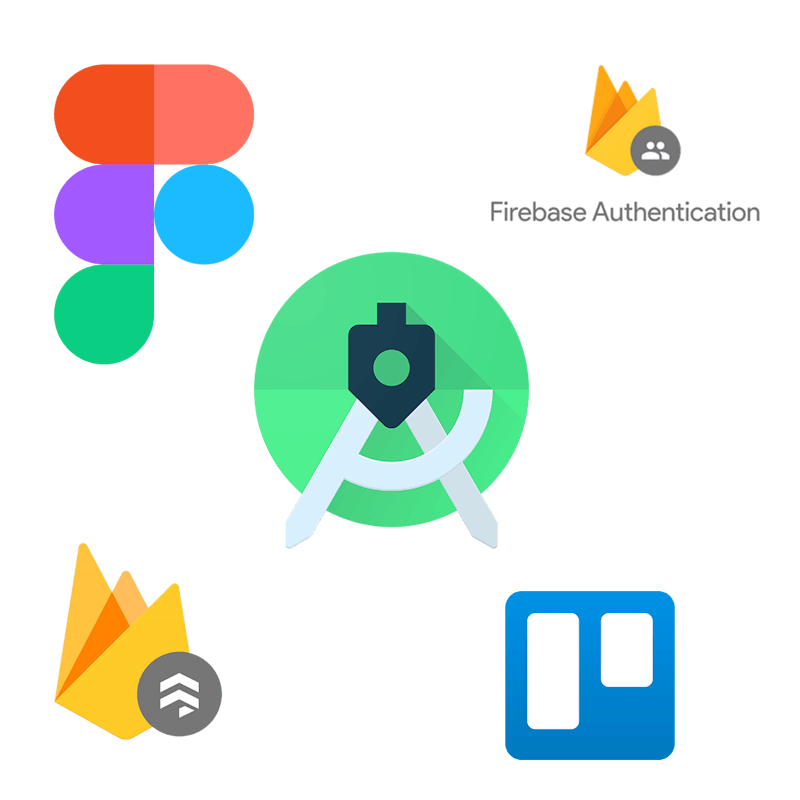
We used: Trello, Figma, GoDot, Firebase Storage, Firebase Authentication, Cloud Firestore, Android Studio SDK, GitHub
It was clear very early on that we'd need some way to keep track of all of the features we wanted to work on and we tried out Trello and Figma to help us with this.
The tech stack we ultimately chose (and there was alot of back and forth!) was chosen for the learning curve it provided. GoDot, with its own language GDScript, was used to create the front end and program game logic. Firebase Storage and Firebase Authentication were used in the back end to store avatar images and authenticate user log ins and Cloud Firestore hosted the database.
Android Studio SDK was implemented to enable export functionality to our game. We used GitHub for version control and team collaboration. This was crucial, we were a team of 6 - as you can imagine, there are lots of moving parts!
Challenges Faced
Throughout the bootcamp, pair programming has been the standard, so working in a group of 6 was a challenge in itself! After that, the biggest challenge was learning how to develop a game in a short space of time!





