Team SunglowpresentFind My Pet

FindMyPet Demo Video
Bringing lost pets home, one paw at a time
At Sunglow, we realised that people spend more time online than they do outside so lost pet posters are a thing of the past. That's why we created Find My Pet, a place where every lost pet can be located in real time in your location.
Find My Pet allows users to report their lost pets by adding details, images and a location which get added to the database and can be seen by other users. By intergrating with Google Maps, the app shows all lost pets that are located within each user's area so everyone knows to look out for the missing pets and who to contact if they find one.
Our mission is simple: every pet deserves to be found and with use of Find My Pet, this mission has become a reality.
The Team

Abi Petheram

Qiujuan Wang

Dmytro Shakhray

Andrei Vasiliu
Technologies
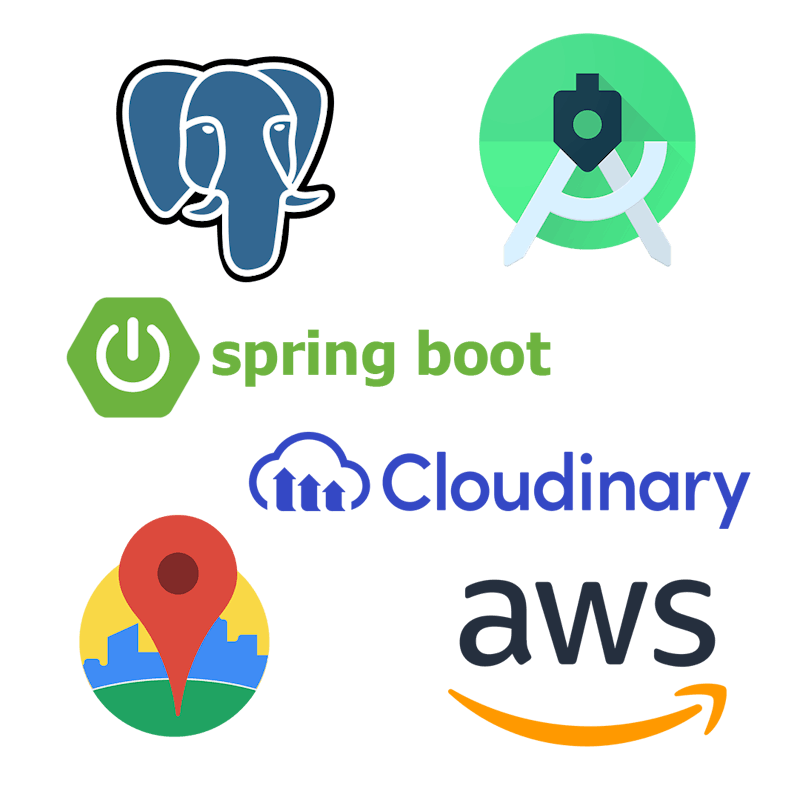
We used: Java, Spring Boot, Google Maps API, Glide, Cloudinary, Neon, PostgreSQL Android SDK
On the backend, we used Java with Spring Boot, applying Test-Driven Development (TDD) to ensure robust and reliable features. We implemented an image upload endpoint that connects to Cloudinary for handling user-uploaded images. Additionally, we integrated Swagger for API documentation, and a health check endpoint to monitor the system's status,
On the frontend, our Android app integrates the Google Maps API to get the user's current location, and place pins for lost pet locations. We also use Glide for efficient image loading.
For storage, PostgreSQL is hosted on Neon, ensuring reliable and scalable data management.
Challenges Faced
Our biggest challenges were integrating the Google Maps API and getting the user's current location and displaying this in the map view. Android liked to play tricks on us!



