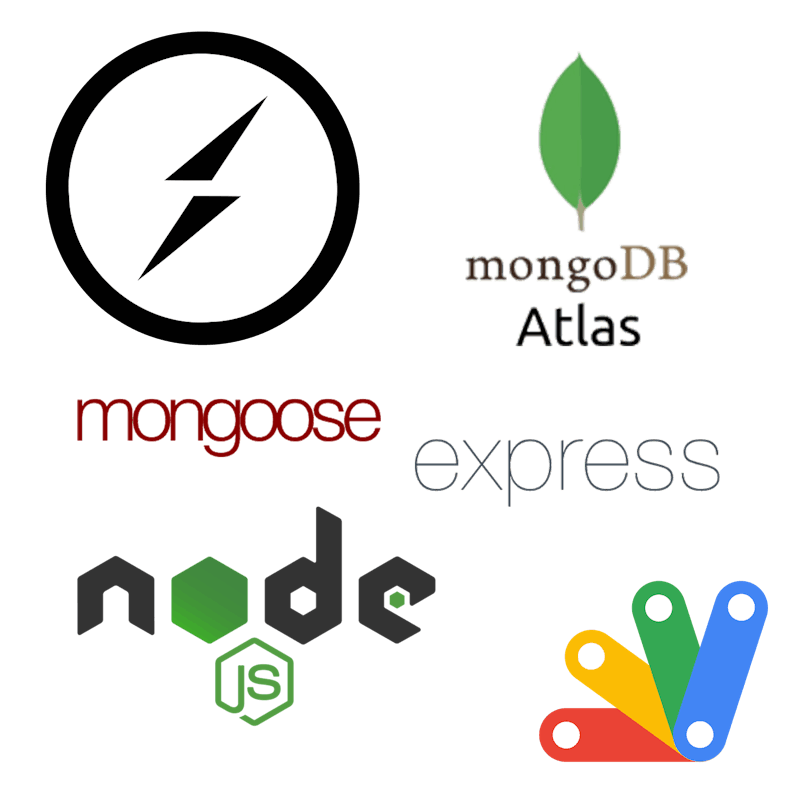Team RHS present Pivot!
Pivot questions are diagnostic questions during a lesson that allow teachers to identify misconceptions. Pivot allows a teacher to attach response data to Google slides so that students can vote and receive feedback.
One of our team is an ex-teacher, who wanted students to be able to interact with presentations during teaching. Although polling add-ons are available, these often change what is visible on the screen to users. Pivot allows you to view what is on the original presentation, as a static image through our teacher frontend. A teacher may identify a slide as a question slide, specify how many responses are allowed, and which response is correct. There is no need to enter the actual question information, as this is present on the original slide and will be visible to students in the classroom. Students can join via a url or QR code, and are then taken to our student web interface. Results from polling will be visible to the teacher on the board after polling has finished.

Pivot Demo Video | Northcoders Project Presentations
Team RHS

Shahid Hussein

Hyunjung Kim

Roshni Gupta

Russell Johnson
Tech Stack
Our tech stack includes MongoDB Atlas, Mongoose, Node, Express, socket.io and Google Apps Script
We wanted to work within google slides because it is widely used. We needed Google Apps Script for this. MongoDB allows flexible data storage with nested schemas, which aligned well with our objectives.